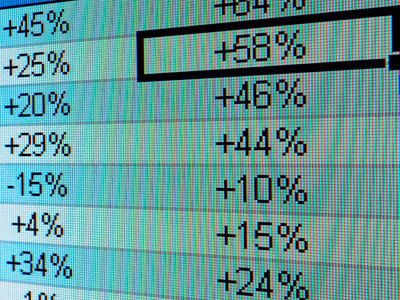
Models 01
This KS3 ICT quiz takes a look at models. Computers can be used for modelling real life situations using mathematical methods. This can be useful in many ways. Spreadsheets can be used to perform many different calculations and are therefore ideal for simple modelling. One everyday use would be to model the finances of your household. The first stage of modelling is to collect and input existing data. Next, you need to decide on how the data is going to be processed and come up with the mathematical expressions to carry out the processing. Finally, you can look at the results. It is then possible to change the input data and see what effect it will have on the results.
When using a spreadsheet, the work space is divided into rectangles called cells. They are arranged in rows and columns and each have a unique reference e.g. cell B3 or cell AB97. Only one cell is active at a time - the cell into which you are entering data. You can enter text, numbers or formulae into a cell but not a combination of them. A formula is a mathematical expression that will carry out a calculation. The calculation can use numbers from different cells.
Ready for more?
not all...
quizzers. Try to win a coveted spot on our Hall of Fame Page.







